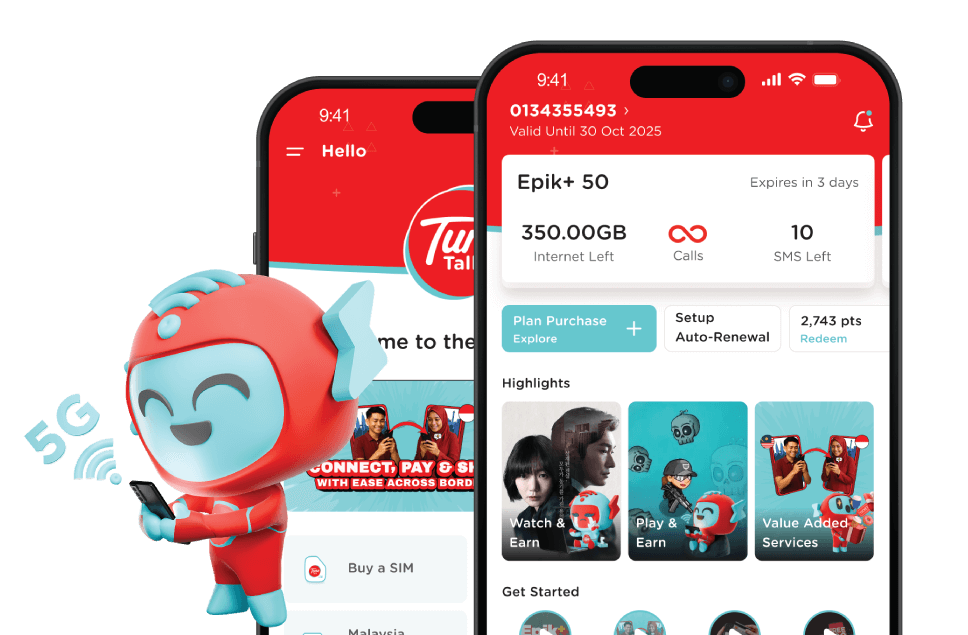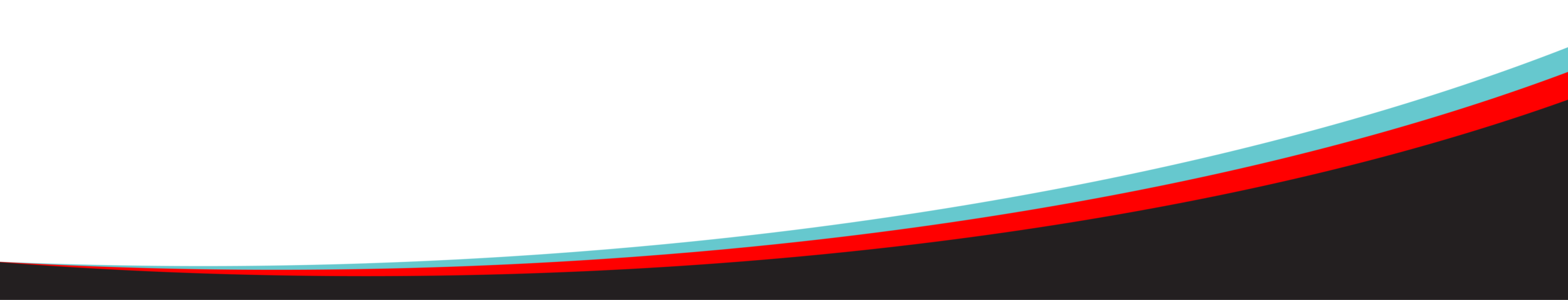Insurance
:
The pioneering telco to offer PA insurance
Subscribe to Pelan Epik 35+ or Pelan Epik 50+ and get covered with FREE PA Insurance worth up to RM150,000
Get yourself covered
when you top up RM50 or more
monthly
Lindungi diri anda apabila anda
tambah nilai RM50 sebulan
每月加额RM50
或以上即可获得保障
Are you eligible for the coverage?
Check your eligibility by keying in your MyKad/Passsport No.
Do not insert “-” for MyKad No.
Note: The list will be updated on every 7th of the month.
How to enjoy PA Insurance coverage?
Subscribe Now
Check Now

Cooling Period
Shah subscribes to Pelan Epik 35+ or Pelan Epik 50+ in January and continues to subscribe in February
Criteria is met
Shah’s number is active and he is automatically covered in March
Remain Eligible
Shah continues to subscribe to Pelan Epik 35+ or Pelan Epik 50+ to be eligible for the next 3 months
Plan ahead and nominate your beneficiary (Optional)

Inform your loved ones
Let your nominees know while awaiting confirmation

Supporting documents
Prepare all the additional documents for further procedures.
Notify within 30 days
Send your PA Claim Form and the supporting documents to rhbi.general@rhbgroup.com
03-95458888
Subscribe Now
Check Now
Cooling Period
Shah subscribes to Pelan Epik 35+ or Pelan Epik 50+ in January and continues to subscribe in February
Criteria is met
Shah’s number is active and he is automatically covered in March
Remain eligible
Shah continues to subscribe to Pelan Epik 35+ or Pelan Epik 50+ to be eligible for the next 3 months
Plan ahead and nominate your beneficiary (Optional)
Fill up the form
Download the Nomination Form and fill in the details
Email RHB Insurance
Send the nomination form to rhbi.general@rhbgroup.com
Inform your loved ones
Let your nominees know while awaiting confirmation
Fill up the form
Download the PA Claim Form and fill in the details
Supporting documents
Prepare all the additional documents for further procedures
Notify within 30 days
Send your PA Claim Form and the supporting documents to rhbi.general@rhbgroup.com
03-95458888
Top Up Now
Tambah Nilai Sekarang
立即加额
Check Now

Cooling Period
Sheila’s number has been active for more than 2 months (60 days). She is qualified for the PA Insurance.
Top up ≥ RM50
Sheila performs a top up of RM10 five times (total RM50) in August.
Criteria is met
Sheila’s number is active and she is automatically covered in September!
Remain Eligible
Sheila continues to top up RM50 every month to be eligible.
Semak Sekarang

Tempoh Matang
Nombor telefon Sheila sudah aktif lebih daripada 2 bulan (60 hari). Dia layak untuk menerima Insurans PA.
Tambah Nilai ≥ RM50
Sheila membuat tambah nilai RM10 sebanyak lima kali (Jumlah RM50) pada bulan Ogos.
Kriteria dipenuhi
Nombor telefon Sheila aktif dan layak untuk menerima perlindungan pada bulan September!
Kekal Layak
Sheila teruskan tambah nilai sebanyak RM50 setiap bulan untuk kekal layak.
立即检查

冷却期
Sheila 的电话号码已使用超过 2 个月(60 天)。她已获得 PA 保险的标准。
加额 ≥ RM50
Sheila 在8月期间,共加额了五次,每次加额是 RM10 (总计 RM50)。
符合标准
Sheila 的电话号码处于活动状态并且本月自动在9月获得保障!
保持资格
Sheila 须每月继续加额 RM50 以保持资格。
Plan ahead and nominate your beneficiary (Optional)

Inform loved ones
Inform your nominees while awaiting confirmation.
Rancang terlebih dahulu dan calonkan benefisiari anda (Tidak Diwajibkan)

Maklumkan orang tersayang
Maklumkan calon anda yang sedang menunggu pengesahan.
提前安排并指定您的受益人(备用)


Supporting documents
Prepare all the additional documents for further procedures.
Notify within 30 days
Send your PA Claim Form and the supporting documents to rhbi.general@rhbgroup.com
03-95458888

Dokumen sokongan
Sediakan semua dokumen tambahan untuk prosedur selanjutnya.
Maklumkan dalam 14 hari
Hantar Borang Tuntutan PA anda dan dokumen-dokumen sokongan ke hello.my@tuneprotect.comPanggilan: 1-800-88-5753

证明文件
为进一步的程序准备所有附加文件。
Top Up Now
Tambah Nilai Sekarang
立即加额
Check Now
Cooling Period
Sheila’s number has been active for more than 2 months (60 days). She is qualified for the PA Insurance.
Top up ≥ RM50
Sheila performs a top up of RM10 five times (total RM50) in August.
Criteria is met
Sheila’s number is active and she is automatically covered in September!
Remain Eligible
Sheila continues to top up RM50 every month to be eligible.
Semak Sekarang
Tempoh Matang
Nombor telefon Sheila sudah aktif lebih daripada 2 bulan (60 hari). Dia layak untuk menerima Insurans PA.
Tambah Nilai ≥ RM50
Sheila membuat tambah nilai RM10 sebanyak lima kali (Jumlah RM50) pada bulan Ogos.
Kriteria dipenuhi
Nombor telefon Sheila aktif dan layak untuk menerima perlindungan pada bulan September!
Kekal Layak
Sheila teruskan tambah nilai sebanyak RM50 setiap bulan untuk kekal layak.
立即检查
冷却期
Sheila 的电话号码已使用超过 2 个月(60 天)。她已获得 PA 保险的标准。
加额 ≥ RM50
Sheila 在8月期间,共加额了五次,每次加额是 RM10 (总计 RM50)。
符合标准
Sheila 的电话号码处于活动状态并且本月自动在9月获得保障!
保持资格
Sheila 须每月继续加额 RM50 以保持资格。
Plan ahead and nominate your beneficiary (Optional)
Fill up info
Download the Nomination Form and fill in the details.
Email RHB Insurance
Send the nomination form to rhbi.general@rhbgroup.com.
Inform loved ones
Inform your nominees while awaiting confirmation.
Rancang terlebih dahulu dan calonkan benefisiari anda (Tidak Diwajibkan)
Isi Maklumat
Muat turun Borang Pencalonan dan isi butiran tersebut.
E-mel ke Tune Protect
Hantar borang pencalon ke hello.my@tuneprotect.com.
Maklumkan orang tersayang
Maklumkan calon anda yang sedang menunggu pengesahan.
提前安排并指定您的受益人(备用)
Fill up info
Download the PA Claim Form and fill in the details.
Supporting documents
Prepare all the additional documents for further procedures.
Notify within 30 days
Send your PA Claim Form and the supporting documents to rhbi.general@rhbgroup.com
03-95458888
Isi maklumat
Muat turun Borang Tuntutan PA dan isi butiran tersebut.
Dokumen sokongan
Sediakan semua dokumen tambahan untuk prosedur selanjutnya.
Maklumkan dalam 14 hari
Hantar Borang Tuntutan PA anda dan dokumen-dokumen sokongan ke hello.my@tuneprotect.comPanggilan: 1-800-88-5753
填写信息
下载 PA 索赔表并填写详细信息。
证明文件
为进一步的程序准备所有附加文件。
14天内通知
将您的 PA 索赔表和证明文件发送至 hello.my@tuneprotect.com
致电:1-800-88-5753
For incidents before 1-Nov-2024, click HERE
GPA Policy

Psst... Get your brand new SIM from


Frequently Asked Questions (FAQs)
The FREE Personal Accident Insurance is insurance coverage provided by Tune Talk to eligible subscribers who meet the required criteria. It offers financial protection in the event of death or total and permanent disablement resulting from an accident.
The cooling period means that new Tune Talk customers need to have their line active for more than two (2) months before becoming eligible for the FREE PA Insurance coverage.
You must subscribe to either Epik+ 35 or Epik+ 50 plans to qualify.
Subscribers who perform cumulative reloads of at least RM50 in October 2025 will be entitled to RM150,000 insurance coverage for November 2025.
The PA Insurance provides coverage in the event of death or total and permanent disability, including total paralysis.
No. Any accident involving the insured riding or pillion-riding a motorcycle is not covered under FREE PA Insurance.
Yes. Certain high-risk occupations are not eligible for this insurance, including:
- Military and law enforcement personnel.
- Pilots and aircrew.
- Professional athletes or sports players.
For a full list of excluded occupations, please refer to the official policy document available HERE.
Your coverage remains valid as long as your Tune Talk line is active and you continue to meet the monthly eligibility requirements.
No. Each eligible individual is entitled to one (1) policy only, regardless of the number of lines registered under the same MyKad number.
All benefits are paid in addition to and regardless of any other insurance policies you may have.
Pursuant to Section 129 and Para 5 of Schedule 9 of Financial Services Act 2013, Malaysia, nominee(s) should be: spouse, child or parent(s), if there is no spouse or child at the time of making the nomination, the nominee is his parent. A nominee of a Muslim insured person upon receipt of policy moneys shall distribute the policy moneys in accordance with the Shariah Laws.
For more information, kindly refer to Tune Talk’s website or call our customer care at 13100 / 03-2771 7000 from 8am to 10pm.
Eligibility is determined based on your Tune Talk account activity in the previous month. You must meet the following conditions:
| Customer Type | Age | Cooling Period | Previous Month Active | Eligible Plans |
| New Customer | 12 – 65 years old | Active for more than two (2) months | Purchase of eligible plan | Epik+ 35 or Epik+50 |
| Existing Customer | 12 – 65 years old | Not applicable | Purchase of eligible plan | Epik+ 35 or Epik+50 |
You are not required to pay anything extra. The FREE PA Insurance is fully covered by Tune Talk when you purchase an eligible plan.
The coverage amount depends on your purchase plan:
| Plan | Amount (RM) |
| Epik+ 35 | 100,000 |
| Epik+ 50 | 150,000 |
No. The RM150,000 coverage only applies for November 2025. From December 2025 onwards, subscribers must have an active Epik35 or Epik50 plan to remain eligible, and the coverage amount will follow the respective plan entitlement.
The following are not covered:
- Motorcycle-related accidents.
- Medical expenses.
- Temporary disablement.
- Hospitalization.
Yes. FREE PA Insurance does not cover losses or injuries arising from high-risk activities, including but not limited to:
- Scuba diving.
- Martial arts.
- Motorized or non-motorized racing (other than foot racing).
- Ice hockey.
- Hunting.
For the complete list of excluded activities, please refer to the official policy document available HERE.
Your coverage will start on the 1st day of the month immediately following the month in which all eligibility requirements are met.
Example:
If you meet the requirements in March, your coverage will start on 1 April.
You may verify your insurance coverage status via the Tune Talk official website.
Only the registered Tune Talk account holder whose MyKad was used during registration is recognized as the insured person.
All claims must be notified within 30 (thirty) days from the date of accident and do provide full details. Please contact RHB Insurance Customer Service Hotline at 1300-220-007 to do this or seek more clarification on your claim enquiries.
The exclusions and policy wording can be accessed and downloaded HERE.
Tune Talk reserves the right to amend the terms and conditions without prior notice.
The FREE Personal Accident Insurance is insurance coverage provided by Tune Talk to eligible subscribers who meet the required criteria. It offers financial protection in the event of death or total and permanent disablement resulting from an accident.
Eligibility is determined based on your Tune Talk account activity in the previous month. You must meet the following conditions:
| Customer Type | Age | Cooling Period | Previous Month Active | Eligible Plans |
| New Customer | 12 – 65 years old | Active for more than two (2) months | Purchase of eligible plan | Epik+ 35 or Epik+50 |
| Existing Customer | 12 – 65 years old | Not applicable | Purchase of eligible plan | Epik+ 35 or Epik+50 |
The cooling period means that new Tune Talk customers need to have their line active for more than two (2) months before becoming eligible for the FREE PA Insurance coverage.
You are not required to pay anything extra. The FREE PA Insurance is fully covered by Tune Talk when you purchase an eligible plan.
You must subscribe to either Epik+ 35 or Epik+ 50 plans to qualify.
The coverage amount depends on your purchase plan:
| Plan | Amount (RM) |
| Epik+ 35 | 100,000 |
| Epik+ 50 | 150,000 |
Subscribers who perform cumulative reloads of at least RM50 in October 2025 will be entitled to RM150,000 insurance coverage for November 2025.
No. The RM150,000 coverage only applies for November 2025. From December 2025 onwards, subscribers must have an active Epik35 or Epik50 plan to remain eligible, and the coverage amount will follow the respective plan entitlement.
The PA Insurance provides coverage in the event of death or total and permanent disability, including total paralysis.
The following are not covered:
- Motorcycle-related accidents.
- Medical expenses.
- Temporary disablement.
- Hospitalization.
No. Any accident involving the insured riding or pillion-riding a motorcycle is not covered under FREE PA Insurance.
Yes. FREE PA Insurance does not cover losses or injuries arising from high-risk activities, including but not limited to:
- Scuba diving.
- Martial arts.
- Motorized or non-motorized racing (other than foot racing).
- Ice hockey.
- Hunting.
For the complete list of excluded activities, please refer to the official policy document available HERE.
Yes. Certain high-risk occupations are not eligible for this insurance, including:
- Military and law enforcement personnel.
- Pilots and aircrew.
- Professional athletes or sports players.
For a full list of excluded occupations, please refer to the official policy document available HERE.
Your coverage will start on the 1st day of the month immediately following the month in which all eligibility requirements are met.
Example:
If you meet the requirements in March, your coverage will start on 1 April.
Your coverage remains valid as long as your Tune Talk line is active and you continue to meet the monthly eligibility requirements.
You may verify your insurance coverage status via the Tune Talk official website.
No. Each eligible individual is entitled to one (1) policy only, regardless of the number of lines registered under the same MyKad number.
Only the registered Tune Talk account holder whose MyKad was used during registration is recognized as the insured person.
All benefits are paid in addition to and regardless of any other insurance policies you may have.
All claims must be notified within 30 (thirty) days from the date of accident and do provide full details. Please contact RHB Insurance Customer Service Hotline at 1300-220-007 to do this or seek more clarification on your claim enquiries.
Pursuant to Section 129 and Para 5 of Schedule 9 of Financial Services Act 2013, Malaysia, nominee(s) should be: spouse, child or parent(s), if there is no spouse or child at the time of making the nomination, the nominee is his parent. A nominee of a Muslim insured person upon receipt of policy moneys shall distribute the policy moneys in accordance with the Shariah Laws.
The exclusions and policy wording can be accessed and downloaded HERE.
For more information, kindly refer to Tune Talk’s website or call our customer care at 13100 / 03-2771 7000 from 8am to 10pm.
Tune Talk reserves the right to amend the terms and conditions without prior notice.