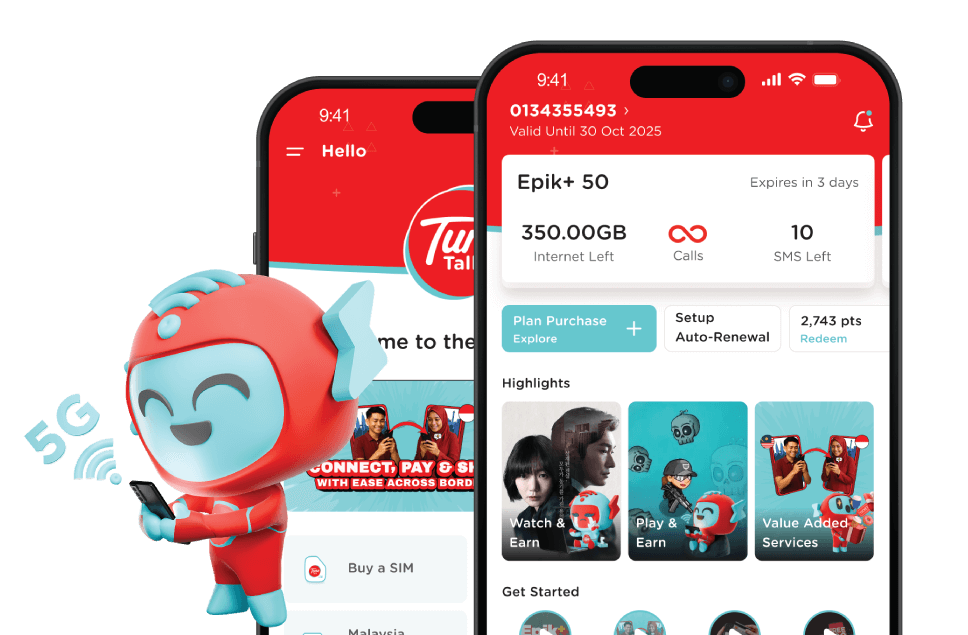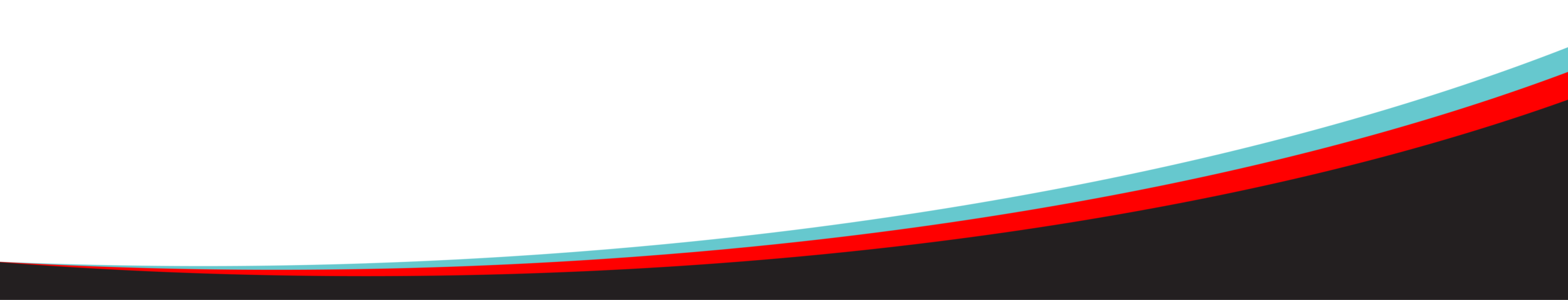Behold, eSIM is now available to all Tune Talkers!
CONVENIENCE AT YOUR FINGERTIPS
Uncover the cutting-edge features of eSIM

Purchase Made Simple
Purchase an eSIM or get a SIM replacement easily via the Tune Talk App or Website.

Multitask SIM-lessly
Keep your Tune Talk number while freeing your SIM slots for additional SIM cards or memory cards.

Super Durable
eSIMs will always outlast physical SIMs, without any worries for wear and tear.

Eco-friendly Connectivity
By reducing the production of SIM cards, eSIM is a more sustainable solution for the telecom industry.
Is your device eSIM-ready?
Apple
| iPhone 15 | iPhone 15 Plus | iPhone 15 Pro |
| iPhone 15 Pro Max | iPhone 14 | iPhone 14 Plus |
| iPhone 14 Pro | iPhone 14 Pro Max | iPhone 13 Mini |
| iPhone 13 | iPhone 13 Pro | iPhone 13 Pro Max |
| iPhone 12 Mini | iPhone 12 | iPhone 12 Pro |
| iPhone 12 Pro Max | iPhone 11 | iPhone 11 Pro |
| iPhone 11 Pro Max | iPhone XR | iPhone XS |
| iPhone XS Max | iPhone SE (2020) (2022) | iPad mini (Wi-Fi + Cellular) |
| iPad (Wi-Fi + Cellular) | iPad Air (Wi-Fi + Cellular) | iPad Pro (Wi-Fi + Cellular) |
Samsung
| Galaxy Z Fold5 5G | Galaxy Z Flip5 5G | Galaxy Z Fold4 5G |
| Galaxy Z Flip4 5G | Galaxy Z Fold3 5G | Galaxy Z Flip3 5G |
| Galaxy Z Fold2 | Galaxy Z Flip | Galaxy Fold |
| Galaxy S23 Series | Galaxy S22 Series | Galaxy S21 Series |
| Galaxy S20 Series | Galaxy Note20 Series |
| Pixel 7 Pro | Pixel 6 Pro | Pixel 6 Pro |
Huawei
| Mate 40 Pro 5G | Mate 40 Pro | P40 Pro Plus |
| P40 Pro | P40 |
Oppo
| Find X5 Pro 5G | Find N3 Flip | Find N3 Fold |
| Find N2 Flip |
Vivo
| Vivo X90 Pro |
Honor
| Magic4 Pro 5G | Magic4 Pro |
Xiaomi
| 13 Pro | 13 | 12T Pro |
| iPhone 15 | iPhone 15 Plus | iPhone 15 Pro | iPhone 15 Pro Max |
| iPhone 14 | iPhone 14 Plus | iPhone 14 Pro | iPhone 14 Pro Max |
| iPhone 13 Pro Max | iPhone 13 Mini | iPhone 13 | iPhone 13 Pro |
| iPhone 12 Mini | iPhone 12 | iPhone 12 Pro | iPhone 12 Pro Max |
| iPhone 11 | iPhone 11 Pro | iPhone 11 Pro Max | iPhone XR |
| iPhone XS | iPhone XS Max | iPhone SE 2 | iPad 8th Gen (WiFi+Cellular) |
| iPad air 4th Gen (WiFi+Cellular) | iPad Pro 12.9 inch 4th Gen (WiFi+Cellular) | iPad Pro 11 inch 4th Gen (WiFi+Cellular) | iPad Pro 12.9 inch 3rd Gen (1TB, WiFi+Cellular) |
| iPad Pro 12.9 inch 3rd Gen (WiFi+Cellular) | iPad Pro 11 inch 3rd Gen (1TB, WiFi+Cellular) | iPad Pro 11 inch 3rd Gen (WiFi+Cellular) | iPad 7th Gen 10.2-inch (WiFi+Cellular) |
| iPad 6 (Cellular) | iPad Pro 2nd Gen (WiFi+Cellular) | iPad Mini 4 (Cellular) |
How to start using eSIM?
- eSIMs must be successfully registered (and/or successfully ported in) before installation.
- Your eSIM can only be installed ONCE. Subsequent eSIM installations will require a new eSIM purchase (e.g, switching devices, accidental deletion etc.)
New Users
New Activation / New Line
1
Download the latest version of the Tune Talk App

2
Click “Not a Tune Talker? Sign Up Now”

3
Select “Buy a SIM”

4
Select “eSIM”

5
Select “New Mobile Number”

6
Select Internet Plan
(Optional)

7
Select Top Up amount
(Optional)

8
Click “Confirm” if order shown is correct

9
Fill in user details and “Verify” the phone number. Click “Confirm“

10
Check Summary and click “Confirm”

11
Activate eSIM on Tune Talk App to complete registration

12
Scan QR code found in Confirmation Email to install eSIM

Switch to eSIM
Current Tune Talkers using physical SIM wanting to switch to eSIM
1
Log in to Tune Talk App using OTP

2
Go to “More”, Select “Extra Services” then select “SIM Replacement”

3
Select “Switch from Physical to eSIM”

4
Select the Tune Talk number that you want to switch to eSIM

5
Select “I need a new SIM”, then select “eSIM”

6
Select your Top Up amount, click “Confirm”
(Optional)

7
Fill in user details and “Verify” the phone number. Click “Confirm“

8
Check Summary. Tick the consent checkboxes accordingly then click “Confirm”

9
Activate eSIM on Tune Talk App to complete registration

10
Scan QR code found in Confirmation Email to install eSIM

How to activate your eSIM?
ios
Go to "Settings"
Select "Add eSIM"
Android
Select "Connection"
Select "SIM Manager"
Select "Add eSIM"
Click "Scan QR Code" and scan the eSIM QR Code
Frequently Asked Questions (FAQs)
If your eSIM profile fails to download, you may opt to enter your eSIM profile manually.
An email with the Manual Code along with QR Code will be sent after the purchase. Below are the steps to insert it manually:
- For Android (labels may differ based on manufacturers):
- Go to “Settings“
- Select “Connection“
- Select “SIM Manager“
- Select “Add eSIM“
- Click “Manual Enter”
- Key in the “Manual Entry” code provided in the email
- For iOS:
- Go to “Settings“
- Select “Mobile Data/Mobile Service“
- Select “Add eSIM“
- Click “Use QR Code“
- Click “Enter Details Manually“
- Key in the “Manual Entry” code provided in the email
Below are a few possible reasons why you are experiencing issues with your eSIM:
- Your device is not compatible with eSIM.
- Your eSIM profile was installed before registration was completed.
- Your eSIM profile was installed before port-in was completed.
- Your Tune Talk Account status is inactive.
For further assistance, contact our Customer Care by dialing 13100 or 03 27717000.
Yes. To transfer/switch your eSIM to other devices, you can purchase a new eSIM profile via the Tune Talk App by following the steps below:
- Log in to Tune Talk App
- Go to “More”
- Click “Extra Services”
- Click “SIM Replacement”
- Click “Switch your Device” and select the number you want to retain.
- Click “I need a new SIM” and then “eSIM”.
- An email with the new eSIM profile along with steps to activate and install the eSIM will be sent to you within 5 minutes after purchase is completed.
- Install the new eSIM profile into your new device accordingly.
Yes, you can switch your SIM by following the steps below:
- Log in to Tune Talk App
- Go to “More”
- Click “Extra Services”
- Click “SIM Replacement”
- Click “Lost your SIM card” and select the number you wish to replace.
- Click “I need a new SIM” and then “Physical SIM”.
- The new SIM will be delivered to you within 5 – 7 working days.
- An email with steps to activate the SIM will be sent to you within 24 hours.
For further assistance, contact our Customer Care by dialing 13100 or 03 27717000.
Yes, you can switch to eSIM by following the steps below:
- Log in to Tune Talk App
- Go to “More”
- Click “Services”
- Click “SIM Replacement”
- Click “eSIM” and select the number you wish to replace.
- Follow the instructions accordingly.
For further assistance, contact our Customer Care by dialing 13100 or 03-27717000.
Tune Talk eSIM is priced at RM10.
After your eSIM is successfully purchased, an email with the new eSIM profile along with steps to activate and install the eSIM will be sent to you within 5 minutes after purchase is completed. Activation is to be done via the Tune Talk App.
You can reach out to our Customer Care team via:
- Dial 13100 or 03-27717000
- Live Chat via Tune Talk Website
- Visit our Tune Talk kiosk at Wisma Tune
You will need to do a SIM replacement to keep the existing number and install it on a new device. Kindly contact our Customer Care to assist you with number deactivation before you proceed with SIM replacement.
When you remove the eSIM from your device, you will experience loss of cellular connection and no longer be able to access the Internet. To keep your Tune Talk number, you will need to purchase a new eSIM and proceed with eSIM replacement via the Tune Talk App by following the steps below:
- Log in to Tune Talk App
- Go to “More”
- Click “Extra Services”
- Click “SIM Replacement”
- Click “Lost your SIM card” and select the number you want to keep.
- Click “I need a new SIM” and then “eSIM”.
- An email with the new eSIM profile along with steps to activate and install the eSIM will be sent to you within 5 minutes after purchase is completed.
- Ensure the eSIM activation has been completed before installing the eSIM profile.
HERE is the list of devices that are compatible with Tune Talk eSIM.
Tune Talk eSIM can be purchased via the Tune Talk App or Tune Talk Website.
An eSIM is a digital SIM that eliminates the need for a physical SIM card. With eSIM, you can store multiple eSIMs on the same device and use two phone numbers at the same time. It is more secure – someone cannot remove the physical SIM card if your device is lost or stolen. In just a few steps, you are ready to make calls, send messages and browse the web.
Both New and Existing Tune Talk users are eligible to purchase eSIM.
If your eSIM profile fails to download, you may opt to enter your eSIM profile manually.
An email with the Manual Code along with QR Code will be sent after the purchase. Below are the steps to insert it manually:
- For Android (labels may differ based on manufacturers):
- Go to “Settings“
- Select “Connection“
- Select “SIM Manager“
- Select “Add eSIM“
- Click “Manual Enter”
- Key in the “Manual Entry” code provided in the email
- For iOS:
- Go to “Settings“
- Select “Mobile Data/Mobile Service“
- Select “Add eSIM“
- Click “Use QR Code“
- Click “Enter Details Manually“
- Key in the “Manual Entry” code provided in the email
You can reach out to our Customer Care team via:
- Dial 13100 or 03-27717000
- Live Chat via Tune Talk Website
- Visit our Tune Talk kiosk at Wisma Tune
Below are a few possible reasons why you are experiencing issues with your eSIM:
- Your device is not compatible with eSIM.
- Your eSIM profile was installed before registration was completed.
- Your eSIM profile was installed before port-in was completed.
- Your Tune Talk Account status is inactive.
For further assistance, contact our Customer Care by dialing 13100 or 03 27717000.
You will need to do a SIM replacement to keep the existing number and install it on a new device. Kindly contact our Customer Care to assist you with number deactivation before you proceed with SIM replacement.
Yes. To transfer/switch your eSIM to other devices, you can purchase a new eSIM profile via the Tune Talk App by following the steps below:
- Log in to Tune Talk App
- Go to “More”
- Click “Extra Services”
- Click “SIM Replacement”
- Click “Switch your Device” and select the number you want to retain.
- Click “I need a new SIM” and then “eSIM”.
- An email with the new eSIM profile along with steps to activate and install the eSIM will be sent to you within 5 minutes after purchase is completed.
- Install the new eSIM profile into your new device accordingly.
When you remove the eSIM from your device, you will experience loss of cellular connection and no longer be able to access the Internet. To keep your Tune Talk number, you will need to purchase a new eSIM and proceed with eSIM replacement via the Tune Talk App by following the steps below:
- Log in to Tune Talk App
- Go to “More”
- Click “Extra Services”
- Click “SIM Replacement”
- Click “Lost your SIM card” and select the number you want to keep.
- Click “I need a new SIM” and then “eSIM”.
- An email with the new eSIM profile along with steps to activate and install the eSIM will be sent to you within 5 minutes after purchase is completed.
- Ensure the eSIM activation has been completed before installing the eSIM profile.
Yes, you can switch your SIM by following the steps below:
- Log in to Tune Talk App
- Go to “More”
- Click “Extra Services”
- Click “SIM Replacement”
- Click “Lost your SIM card” and select the number you wish to replace.
- Click “I need a new SIM” and then “Physical SIM”.
- The new SIM will be delivered to you within 5 – 7 working days.
- An email with steps to activate the SIM will be sent to you within 24 hours.
For further assistance, contact our Customer Care by dialing 13100 or 03 27717000.
HERE is the list of devices that are compatible with Tune Talk eSIM.
Yes, you can switch to eSIM by following the steps below:
- Log in to Tune Talk App
- Go to “More”
- Click “Services”
- Click “SIM Replacement”
- Click “eSIM” and select the number you wish to replace.
- Follow the instructions accordingly.
For further assistance, contact our Customer Care by dialing 13100 or 03-27717000.
Tune Talk eSIM can be purchased via the Tune Talk App or Tune Talk Website.
Tune Talk eSIM is priced at RM10.
An eSIM is a digital SIM that eliminates the need for a physical SIM card. With eSIM, you can store multiple eSIMs on the same device and use two phone numbers at the same time. It is more secure – someone cannot remove the physical SIM card if your device is lost or stolen. In just a few steps, you are ready to make calls, send messages and browse the web.
After your eSIM is successfully purchased, an email with the new eSIM profile along with steps to activate and install the eSIM will be sent to you within 5 minutes after purchase is completed. Activation is to be done via the Tune Talk App.
Both New and Existing Tune Talk users are eligible to purchase eSIM.