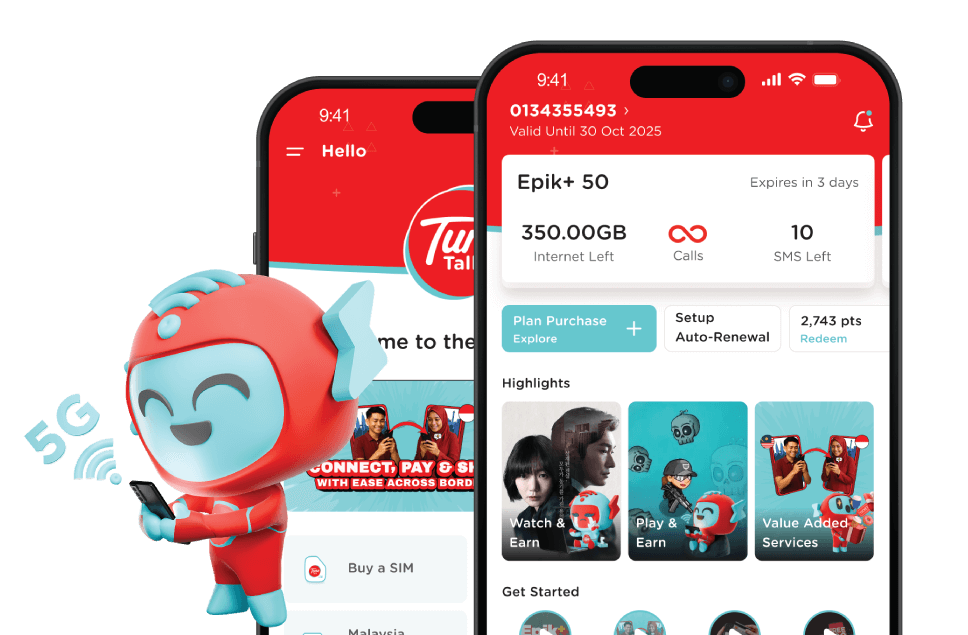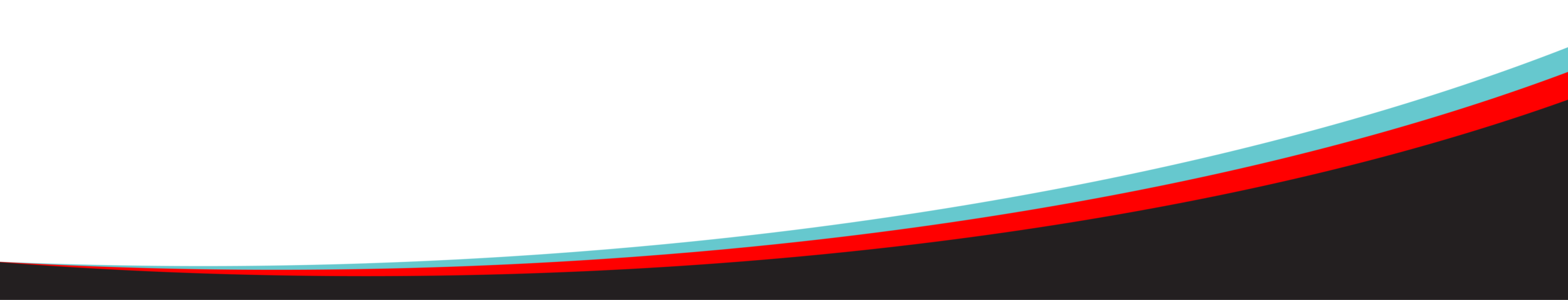If you haven’t provided your TIN number, there will be a pop-up prompting you to submit your TIN upon App log in. If you have accidentally dismissed it, there will be a banner at the top of the home page where you can click to submit your TIN.
As long as you have set up your TIN, you will be able to view the e-Invoice button on the Transaction History page and view the e-Invoice QR Code in your Tax Invoice.
You can view it on the Transaction History page.