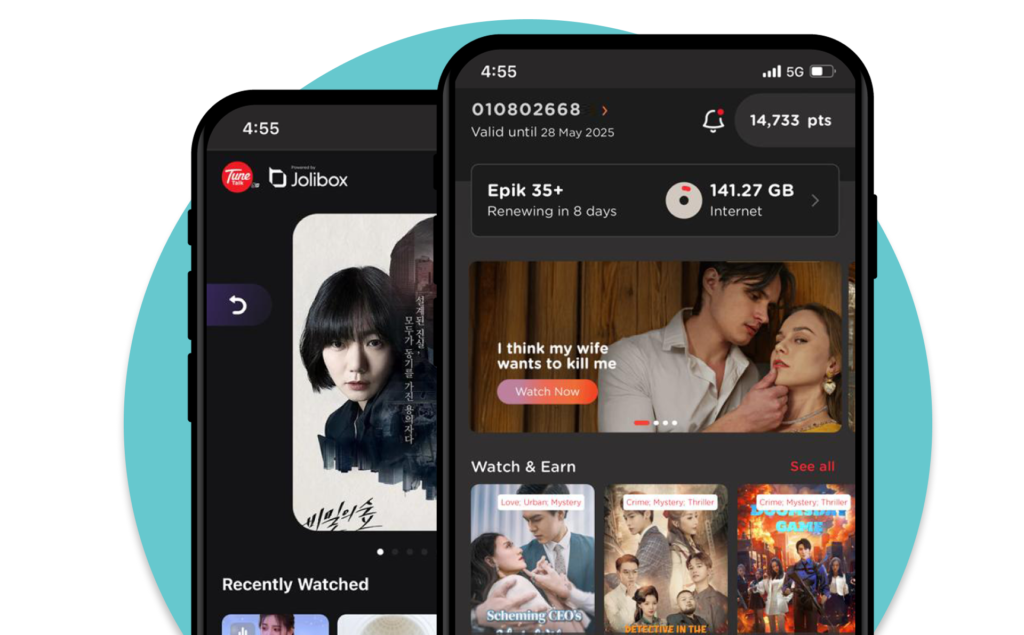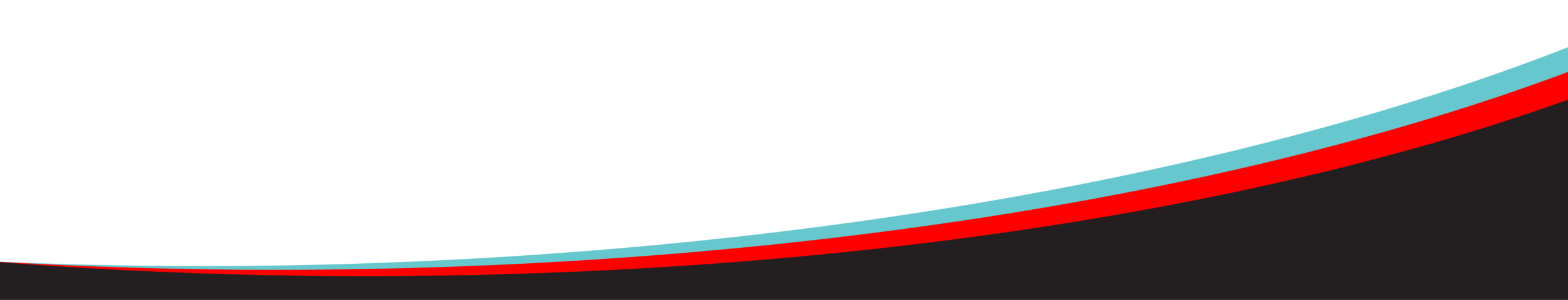It only takes 1 minute to register your SIM!
SIM from Physical Stores
SIM from Physical Stores
(myNEWS or Tune Talk Partner)
1
Launch Tune Talk app → tap Sign Up Now
2
Select Register Your SIM Card then Get a New Number
3
Select Physical SIM and Scan SIM barcode
4
Select your Plan
5
Complete your ID verification
6
Insert SIM → restart → you’re active!
Online SIM
Online SIM
(Website & App)
1
Launch Tune Talk app → tap Sign Up Now
2
Select Check Order Status and find your SIM/eSIM order under My Orders
3
Click Activate to start registration
4
Complete your ID verification
5
Upon you SIM activation and successful registration:
- For physical SIM: insert SIM and restart
- For eSIM: follow the eSIM installation steps in your email
Let’s switch now!

Psst... Get your brand new SIM from



Frequently Asked Questions (FAQs)
STEP 1: Upon receiving your SIM Card, download the Tune Talk App
STEP 2: Get your Order QR code sent to your email
STEP 3: Select ‘Active SIM’ and ‘Scan your order QR code’
STEP 4: Scan the new SIM card, followed by your MyKad/Passport
STEP 5: Follow the App instructions for face recognition
STEP 6: Your SIM is now activated. Insert your SIM and start using it!
Upon successful SIM registration, your data plan and top up credit will be provisioned into your new mobile number within 2-5 mins.
Screenshot the error message and email us at customer.care@tunetalk.com or Live Chat for further assistance.
STEP 1: Download the Tune Talk App
STEP 2: Select ‘Active SIM’ and ‘Register this SIM’
STEP 3: Choose your preferred option ‘Switch’ or ‘New Number’
STEP 4: Select ‘physical SIM’
STEP 5: Scan your new SIM card, followed by your MyKad/Passport
STEP 6: Follow the App instructions for face recognition
STEP 7: Your SIM is now activated. Insert your SIM and start using it!
You can contact our Customer Care at 13100 or 03-2771 7000 or Live Chat for further assistance.
You can try to logging out from the app and re-login again. Follow the registration instruction again and if the same issue persists, you can contact our Customer Care at 13100 or 03-2771 7000 or Live Chat for further assistance.
STEP 1: Upon receiving your SIM Card, download the Tune Talk App
STEP 2: Get your Order QR code sent to your email
STEP 3: Select ‘Active SIM’ and ‘Scan your order QR code’
STEP 4: Scan the new SIM card, followed by your MyKad/Passport
STEP 5: Follow the App instructions for face recognition
STEP 6: Your SIM is now activated. Insert your SIM and start using it!
STEP 1: Download the Tune Talk App
STEP 2: Select ‘Active SIM’ and ‘Register this SIM’
STEP 3: Choose your preferred option ‘Switch’ or ‘New Number’
STEP 4: Select ‘physical SIM’
STEP 5: Scan your new SIM card, followed by your MyKad/Passport
STEP 6: Follow the App instructions for face recognition
STEP 7: Your SIM is now activated. Insert your SIM and start using it!
Upon successful SIM registration, your data plan and top up credit will be provisioned into your new mobile number within 2-5 mins.
You can contact our Customer Care at 13100 or 03-2771 7000 or Live Chat for further assistance.
Screenshot the error message and email us at customer.care@tunetalk.com or Live Chat for further assistance.
You can try to logging out from the app and re-login again. Follow the registration instruction again and if the same issue persists, you can contact our Customer Care at 13100 or 03-2771 7000 or Live Chat for further assistance.