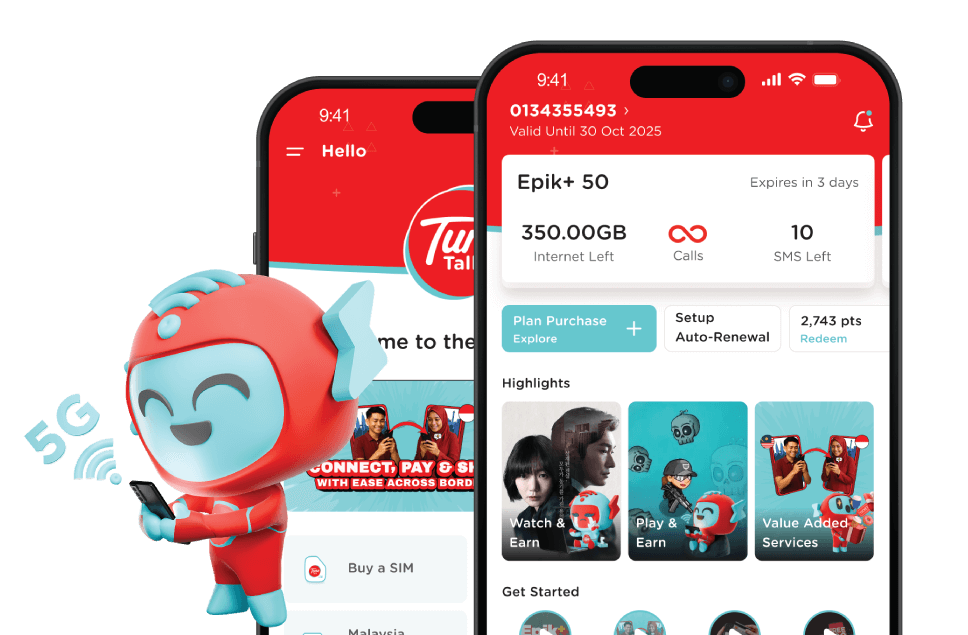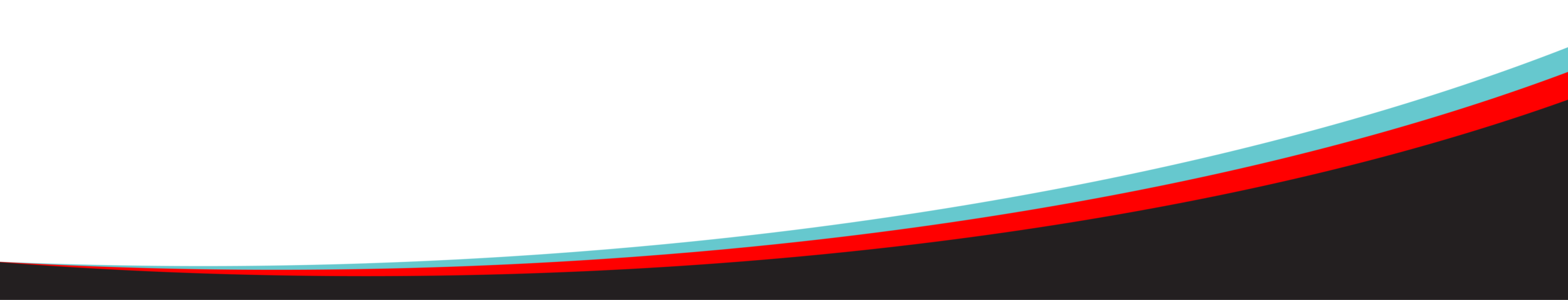Network Settings
Select your preferred mobile Operating System and manually configure your device easily.
Note: Settings may vary depending on your devices.
Reset Phone Settings
Version 15.1 and above
1
Go to
Settings

2
Select
Mobile Data

3
Select
Mobile Data
Network

4
Select
Reset
Settings

5
You are done! Your phone will reset to default Internet and MMS settings.

*Remember to turn off your Wi-Fi before testing. Please continue with the manual configure guide if you still cannot go online.
Roaming (APN) Configuration
1
Go to
Settings

2
Select
Mobile Data

3
Select
Mobile Data
Network

4
Enter
APN: tunetalk
*leave other fields blank

5
Restart your device to enjoy your mobile data!

*Remember to turn off your Wi-Fi before testing.
Reset Phone Settings
1
Go to
Settings

2
Select
Connections

3
Select
Mobile
Networks

4
Select
Access Point
Names

5
Select
Menu button

6
Select
Reset to default

7
You are done! Your phone will reset to default Internet and MMS settings.

*Remember to turn off your Wi-Fi before testing. Please continue with the manual configure guide if you still cannot go online.
Roaming (APN) Configuration
1
Go to
Settings

2
Select
Connections

3
Select
Mobile
Networks

4
Select
Access Point
Names

5
Select
Add

6
Enter APN Name: Tune Talk Internet, APN: tunetalk, Authentication Type: PAP
*leave other fields blank

7
Save the newly add APN

8
Select Tune Talk Internet as your Internet Access Point

9
Restart your device to enjoy your mobile data!

*Remember to turn off your Wi-Fi before testing.
Let’s switch now!

Psst... Get your brand new SIM from