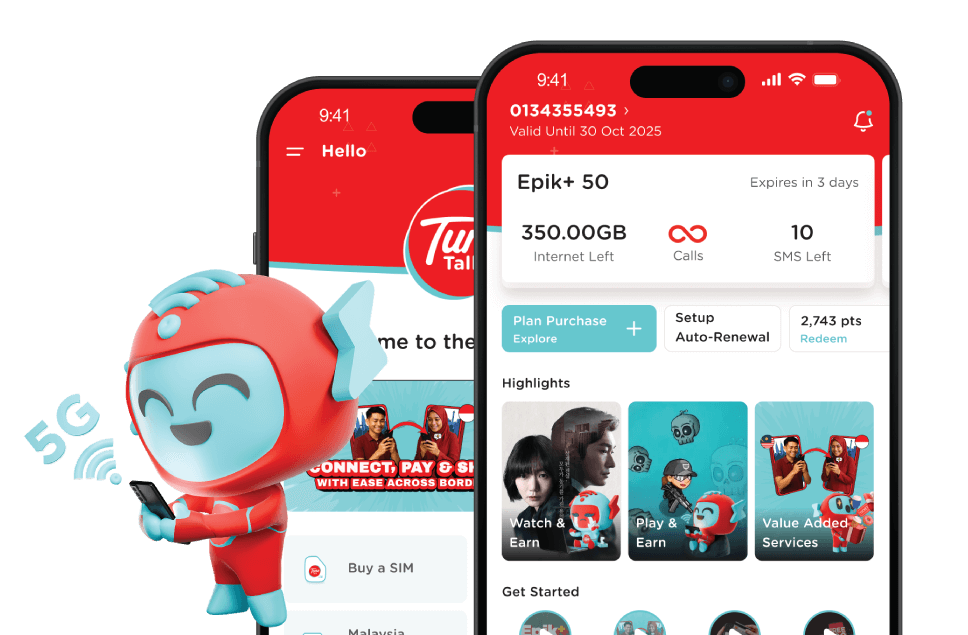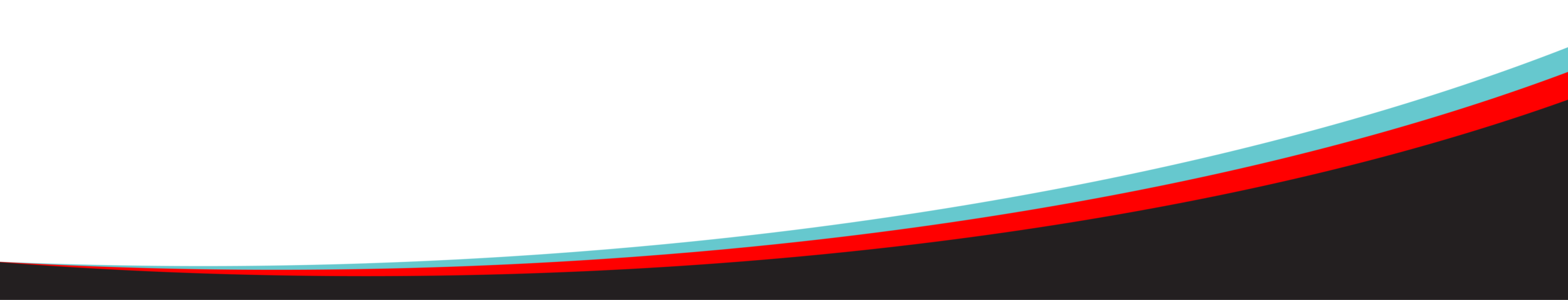HD voice calls over 4G network while you surf and multi-task.

Seamless calls via a stable WiFi network wherever you are.
What is VoLTE?
VoLTE or Voice over LTE allows you to make phone calls with HD quality audio and experience less delays on our 4G LTE network. You are also able to switch between apps while on a call and multitask like a pro without experiencing any data disruption.



How to Activate VoLTE?
Firstly, ensure your device support VoLTE.
*Steps to enable VoLTE may differ subject to mobile device models
Android
1
Open “Settings” and select “Connections”
2
Tap on “Mobile Networks”
3
Turn on the “VoLTE calls SIM1”
iOS
1
Head to “Settings” and select “Mobile Data”
2
Select “Mobile Data Options”
3
Tap on “Voice & Data”
4
Select the “4G” option and turn on “VoLTE”
What is VoWiFi?
VoWiFi or Voice over WiFi allows you to make and receive calls seamlessly over WiFi network even with limited mobile coverage or signal.

Make high quality calls on any WiFi network

Make calls anywhere with limited or no mobile connectivity

VoWiFi calls do not utilize any data quota from your mobile plan
How to Activate VoWiFi?
Activate VoLTE and ensure your device supports VoWiFi & runs on the latest software version.
*Steps to enable VoWiFi may differ and subject to device models. Please ensure your device can support VoWiFi or upgrade software to the latest version.
Android
1
Open “Settings” and select “Connections”
2
select “WiFi Calling”
3
Enable WiFi Calling
iOS
1
Head to “Settings” and select “Mobile Data”
2
Select “Wi-Fi Calling”